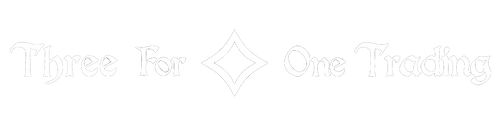Customer Information
Customer Information
1. Selecting products, collecting them in the shopping cart and correcting your selection
In our online shop, you can select items from the range of products offered by us and collect them in a virtual shopping cart by clicking on the button “Add to cart”, which you can view at any time by clicking on the shopping cart symbol. You can change the selected products in the shopping cart at any time by clicking on the “Remove” field or by changing the quantity of an item. The shopping cart will be updated automatically. Here you also have the option of giving us special instructions in a text field provided for this purpose
2. Entering your data / registration, selecting the preferred method of payment
Clicking on the button “Check out” will take you to the information page. Here you can enter your delivery address.
Clicking on the “Continue to shipping” button will take you to the shipping options. Here you have the option to change the contact and delivery information given on the previous page, and you will be shown the shipping costs incurred.
By clicking on the “Continue to payment” button, you will be taken to a page where you can select your preferred method of payment. We offer you the possibility to pay by credit card, PayPal, eps-transfer, bank transfer or cash payment in our store. You make your choice by clicking on the selection box next to the respective payment method.
Here, you can also specify whether the billing address of the selected payment method is identical to the delivery address. If this is not the case, you can enter a different billing address.
Clicking on the button “Review order” will take you to a page containing an overview of your data, the items you have placed in the shopping cart and the costs you will incur. Please check that all the details are correct. By clicking the button “complete order” you make a binding offer to purchase the goods in your shopping cart and send your order to us.
3. Order and contract information
For your information, you will receive a confirmation of receipt by e-mail, which lists your order once again. With this e-mail, we also confirm the conclusion of the contract.
4. Conclusion of contract
The presentation of our goods in our online shop does not constitute a binding offer on our part. With your order, you make a binding offer to us. When a contract is concluded between you and us depends on the payment method you choose:
- If you choose the payment option “credit card” or “Maestro”, a contract is concluded between you and us when you have completed the payment process with the respective payment service provider.
- If you choose the payment option “PayPal”, a contract is concluded between you and us when you have completed the payment process with PayPal.
- If you choose the payment option “Google Pay”, a contract is concluded between you and us if you have completed the payment process with Google.
- If you choose the payment option “Apple Pay”, a contract is concluded between you and us if you have completed the payment process with Apple.
- If you choose the payment option “eps bank transfer", a contract is concluded between you and us when you have completed the payment process with your payment service provider.
- If you choose the "bank transfer" payment option, a contract between you and us will be formed when we make an express declaration of acceptance or when the goods are dispatched, whichever is the earlier.
- If you choose the "in-store payment" option, a contract between you and us will be formed when we make an express declaration of acceptance or when the goods are dispatched, whichever is the earlier.
5. Payment methods
For orders placed through our online shop, we offer you the following options to pay for the good:
Payment by credit card / Maestro
If you have selected the "Credit Card" or "Maestro" option during the ordering process, enter your card details in the corresponding input mask. The payment will then be processed by your payment service provider.
Payment via PayPal
If you have selected the "PayPal" option during the ordering process, you will be taken to the PayPal page immediately after completing your order. Please log in there and follow the instructions.
Payment via Apple Pay
If you have selected the "Apple Pay" option during the ordering process, you will be taken to the Apple page immediately after completing your order. Please log in there and follow the instructions.
Payment via Google Pay
If you have selected the "Google Pay" option as part of the ordering process, you will be taken to the Google page immediately after completing your order. Please log in there and follow the instructions.
Payment via eps bank transfer
If you have selected the "eps bank transfer" option during the ordering process, you will be shown a form immediately after completing the order in which you simply enter your bank details. Then enter the data you use for your online banking account. Please follow the instructions when entering your bank details. You confirm the order by entering the TAN of your bank.
Payment via bank transfert
If you choose the option “bank transfer” during the ordering process, we will send you the invoice and our account details by e-mail. After a contract has been concluded between you and us with the request to transfer the agreed total amount to our account. Payment is due within 5 business days after receipt of the invoice. Please state the intended purpose by adding the order number when making the transfer so that we can allocate your transfer.
In-store payment
If you select the option “in-store payment” during the ordering process, we will send you an invoice by e-mail after a contract has been concluded between you and us. You have to pay the invoice amount in cash, credit or debit card in our shop (Three for One Trading GmbH, Neulerchenfelder Strasse 76, 1160 Vienna, Austria) within 14 days after receipt of the invoice at the latest.
Express Checkout
Clicking on the “Check out” button will take you to the information page. Here, we offer you the option of an express checkout as an alternative to the procedure described in sections 2 et seq. of this customer information. Express checkout can be carried out via Google Pay and PayPal. If you click on the respective buttons, you will be redirected to the corresponding log-in pages.
If you select one of these express checkout options, your account data and delivery and card information will be displayed after you have registered with the respective payment service provider. After pressing the button “continue” you will be redirected back to our order page. Here you can check once again whether the automatically filled-in details are correct. By clicking the button “Pay now” you make a binding offer to purchase the items in your shopping basket and send your order to us.
A contract is concluded between you and us when you have completed the payment process with the respective payment service provider.
6. Storage of the contract
We store the text of the contract and send you the contract documents by e-mail. If you have registered with us as a customer, you can also view your order on our website after you have logged in.
7. Statutory liability for defects
All products that you can order in our online shop are subject to the statutory liability for defects, unless otherwise stipulated in § 3 of our General Terms and Conditions.
8. Contract language
The contract language is English.
9. Online dispute resolution
If you have cause for complaint, you can enter your complaint on the online dispute resolution website provided by the European Commission. Your complaint will then be forwarded to us. To do so, please access the following link and follow the instructions there: http://ec.europa.eu/odr.
Of course, you are also welcome to contact our customer service directly:
E-Mail: office@threeforonetrading.com
Phone: + 43 0 1 890 51 54